Empowering Clinicians
Maximizing productivity, minimizing hassle
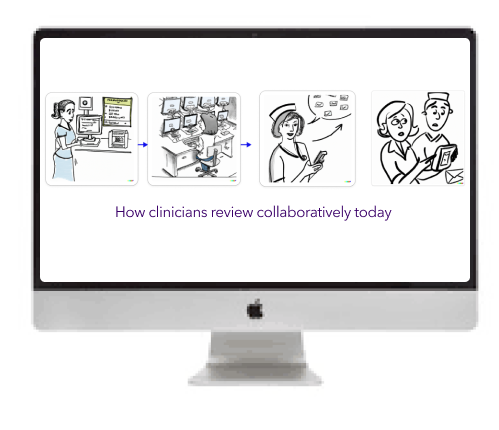
Enhancing the Remote Monitoring Experience
This project aimed to enhance the remote monitoring experience for clinicians overseeing pacemaker data, addressing workflow inefficiencies and improving patient care. By streamlining processes and consolidating tools, the goal was to save clinicians’ time and reduce the need for frequent manual interventions.
ROLE/TEAM
Role - Lead UX Designer
Team - Collaborated with Medtronic’s clinicians, including device nurses and clinic administrators, to understand and address key pain points
Responsibilities: Conducting user research, synthesizing insights, creating workflows, wireframes, prototypes, and high-fidelity designs.
TOOLS
Figma, Pendo, User Interview Software
TOOLS
Medtronic, 2023, 6 months
The Challenge or Problem Statement
Clinicians rely on multiple platforms to monitor pacemaker data, manage alerts, and document patient interactions. The process is highly fragmented, requiring time-consuming tasks and frequent switching between systems. Key challenges included:
- Lack of Integration - Data is spread across apps like EHR, CareLink, and Paceart, creating an overwhelming workflow.
- Manual Alert Management - Clinicians spend significant time triaging alerts and preparing daily reports, often manually.
- Communication Gaps - Much of the follow-up communication happens outside the main system, increasing risks for information loss.
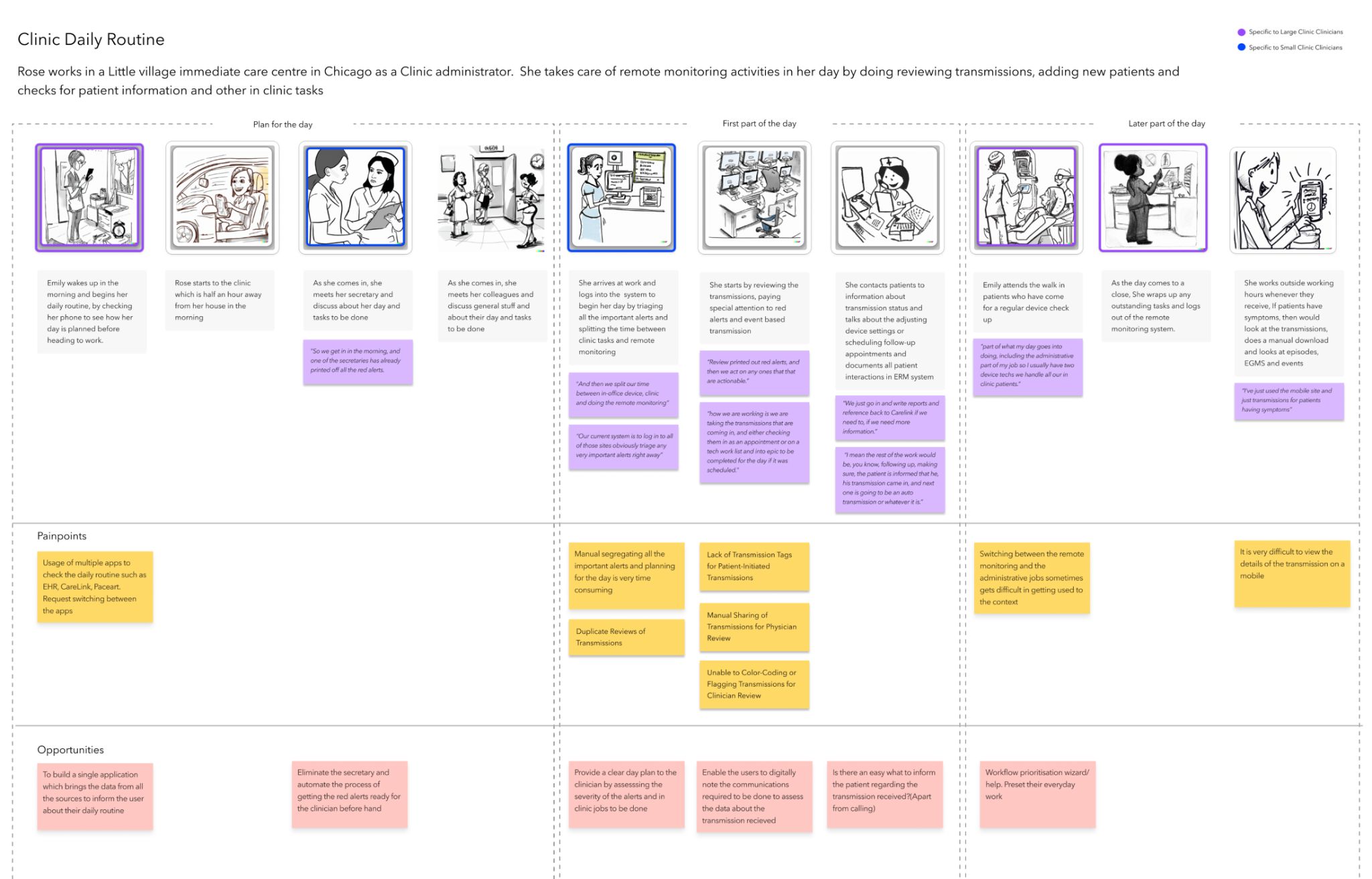
Impact on Users and Business:
This disjointed system leads to inefficiencies in patient care, requiring clinicians to spend time on administrative tasks that could be better spent on direct care. Streamlining and integrating the process would enhance both clinician workflow and patient outcomes.
Goals
Goal 1:
Integrate multiple platforms into a single, comprehensive interface to simplify clinician workflows and reduce time spent on data retrieval.
Goal 2:
Automate alert prioritization, helping clinicians quickly assess and act on critical alerts.
Goal 3:
Improve in-app communication tools, allowing clinicians to document follow-ups and collaborate within the same system.
Research & Analysis
Research Methods:
Primary research involved conducting remote interviews with 8 clinicians, including device nurses and clinic administrators from both small and large clinics in North America.
Key Insights:
1. Multi-App Dependency: Clinicians expressed frustration with switching between multiple apps, causing inefficiencies.
2. Time-Intensive Manual Workflows: Tasks like manually segregating alerts and printing reports took up a significant part of their daily workflow.
3. Communication Needs: Important follow-up information was often handled outside the system, leading to potential oversight.
Supporting Data:
Pendo data revealed that:
• 50% of users revisit reviewed transmissions.
• 60% of users do not dismiss transmissions on the first view.
These metrics underscored inefficiencies and highlighted the need for streamlined workflows and improved alert management.
Primary research involved conducting remote interviews with 8 clinicians, including device nurses and clinic administrators from both small and large clinics in North America.
Key Insights:
1. Multi-App Dependency: Clinicians expressed frustration with switching between multiple apps, causing inefficiencies.
2. Time-Intensive Manual Workflows: Tasks like manually segregating alerts and printing reports took up a significant part of their daily workflow.
3. Communication Needs: Important follow-up information was often handled outside the system, leading to potential oversight.
Supporting Data:
Pendo data revealed that:
• 50% of users revisit reviewed transmissions.
• 60% of users do not dismiss transmissions on the first view.
These metrics underscored inefficiencies and highlighted the need for streamlined workflows and improved alert management.
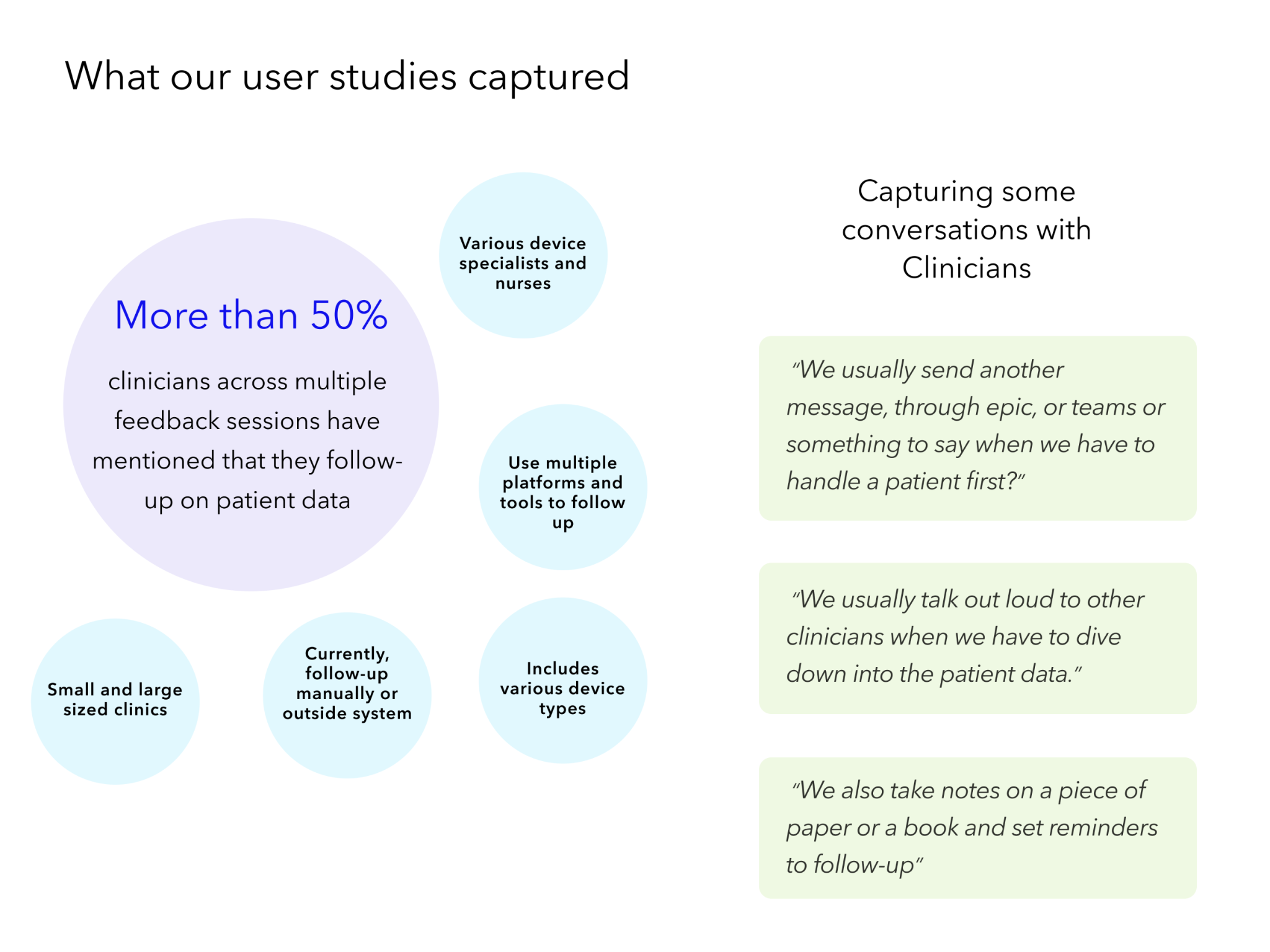
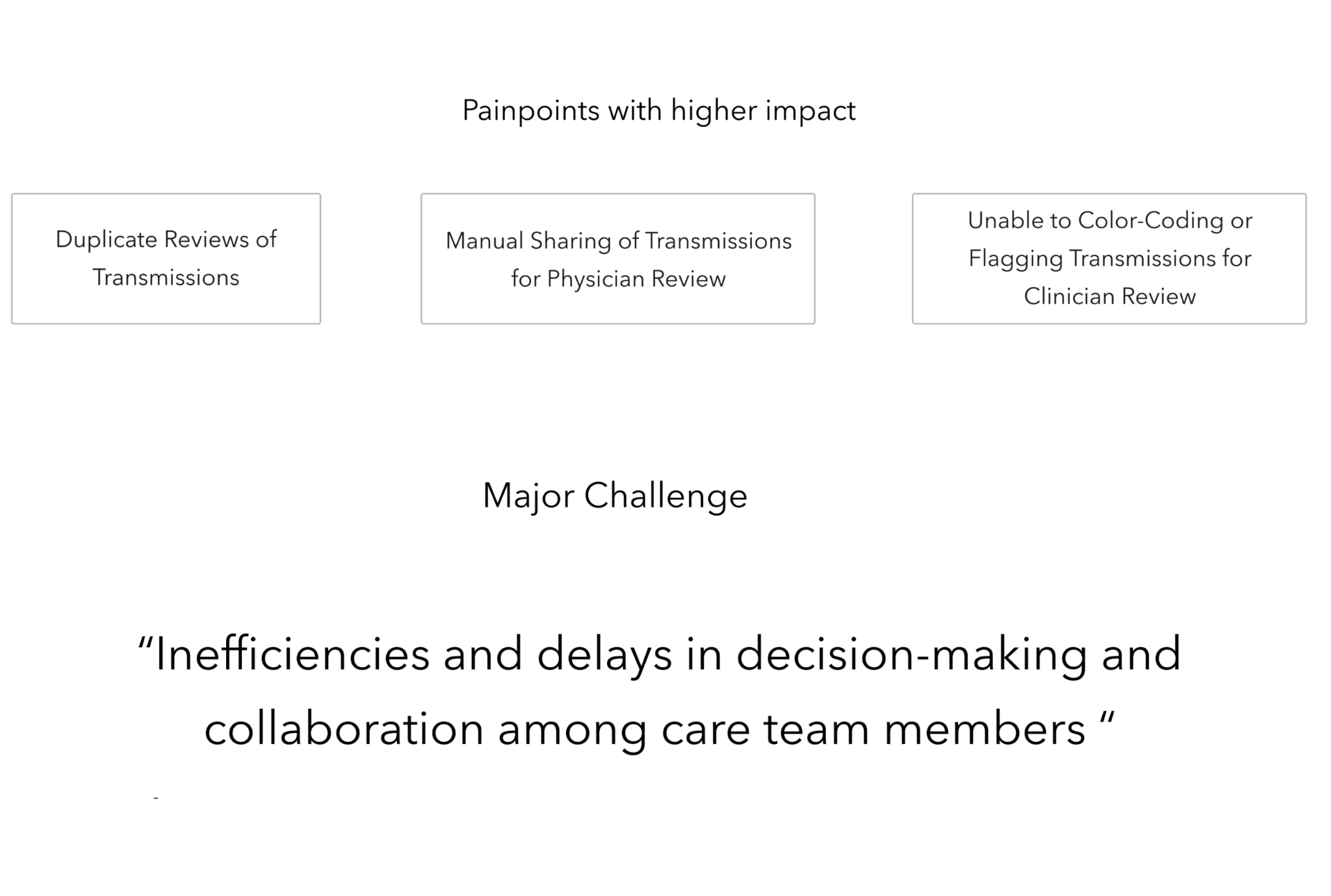
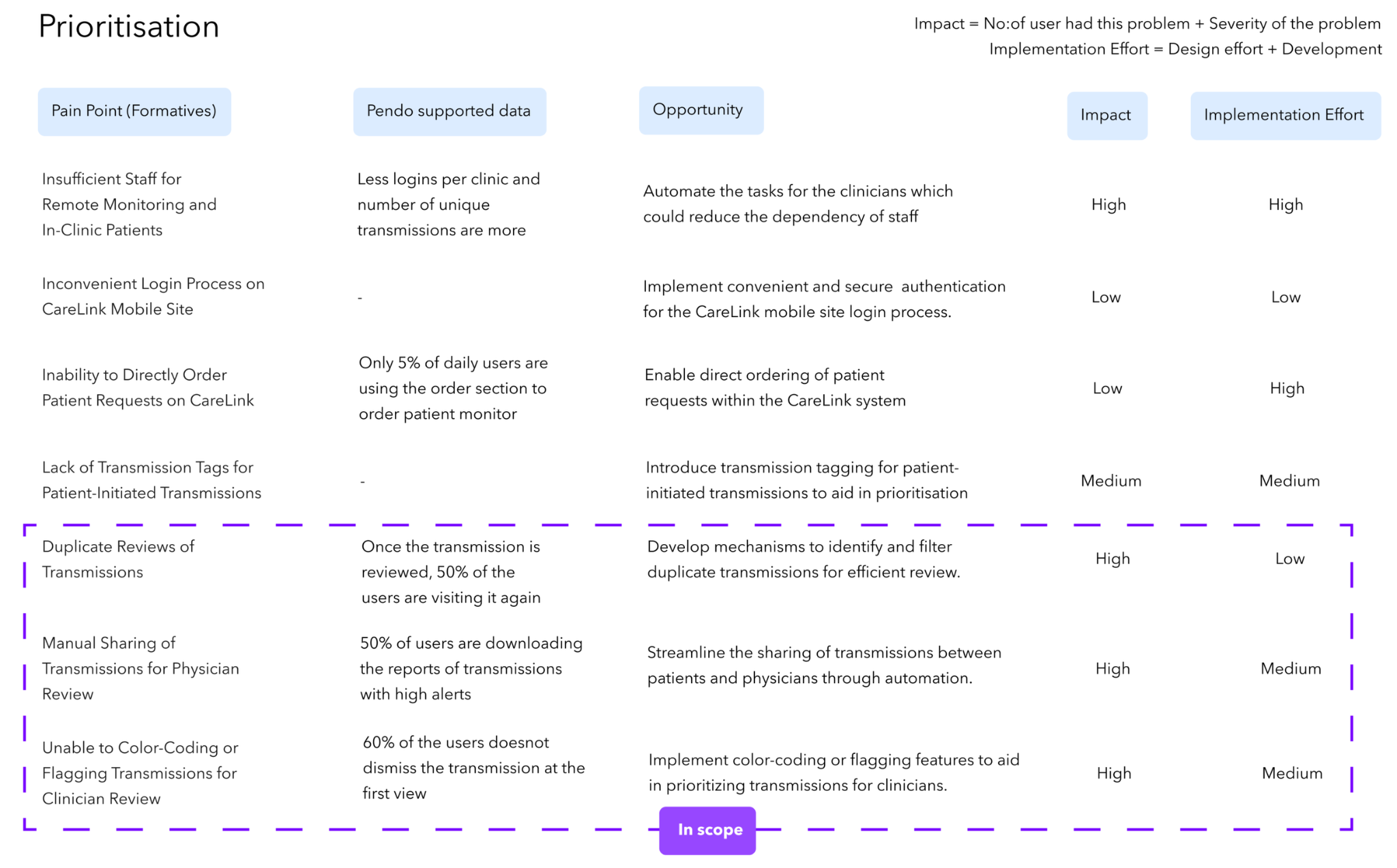
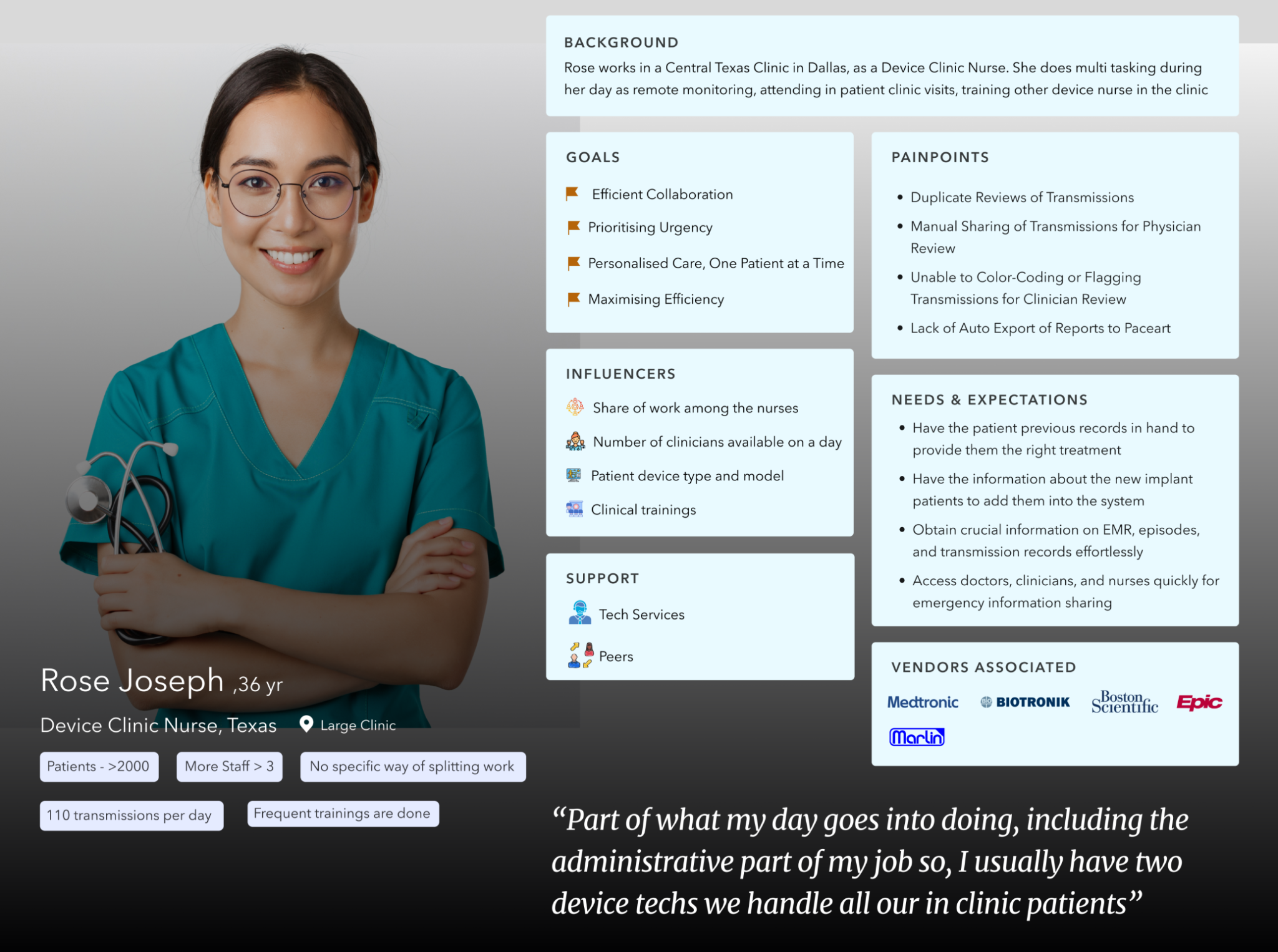
User Persona - Device Clinic Nurse (Large Clinic)
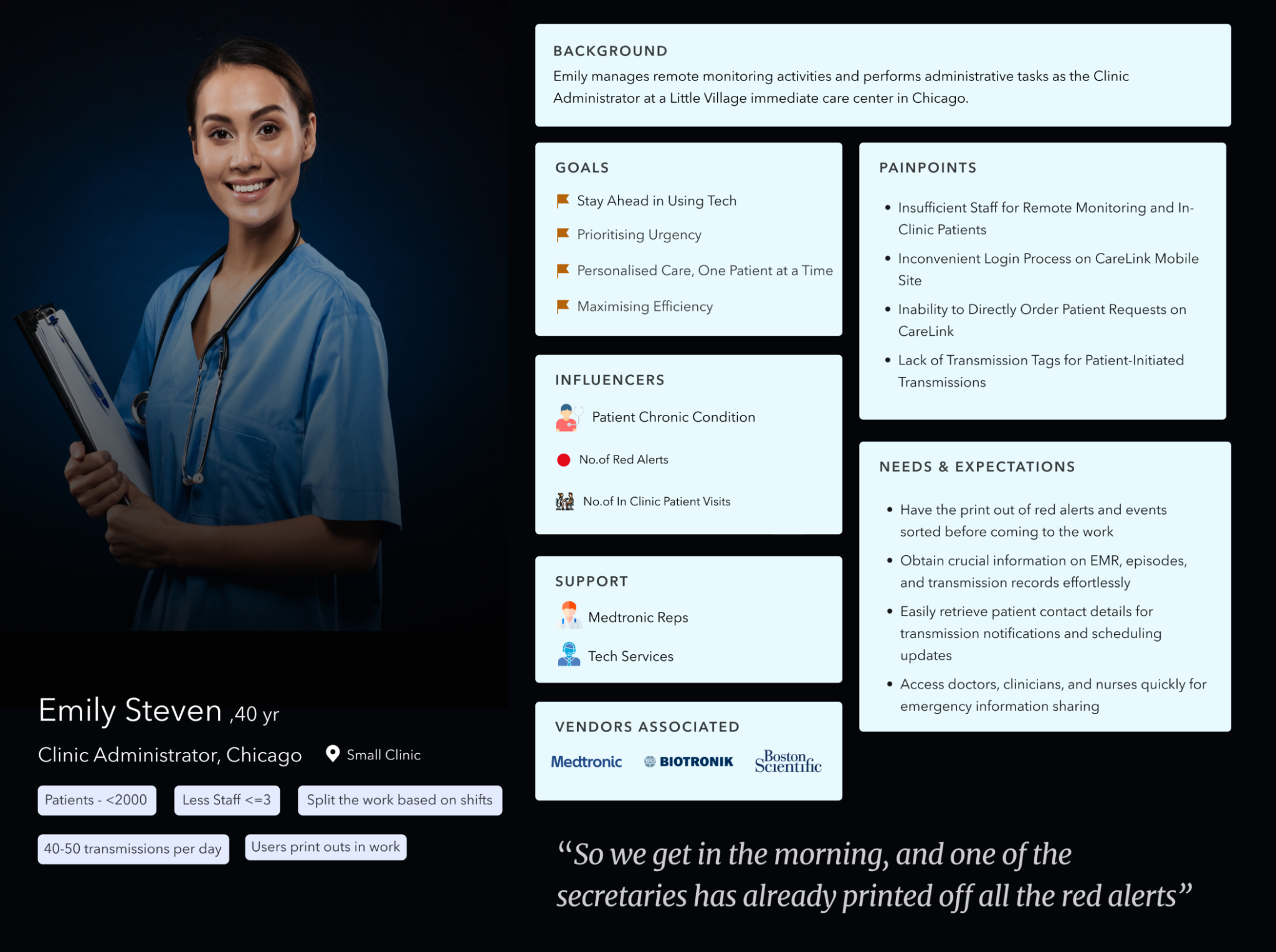
User Persona - Clinic Administrator (Small Clinic)
The Workflows - Today & Proposal
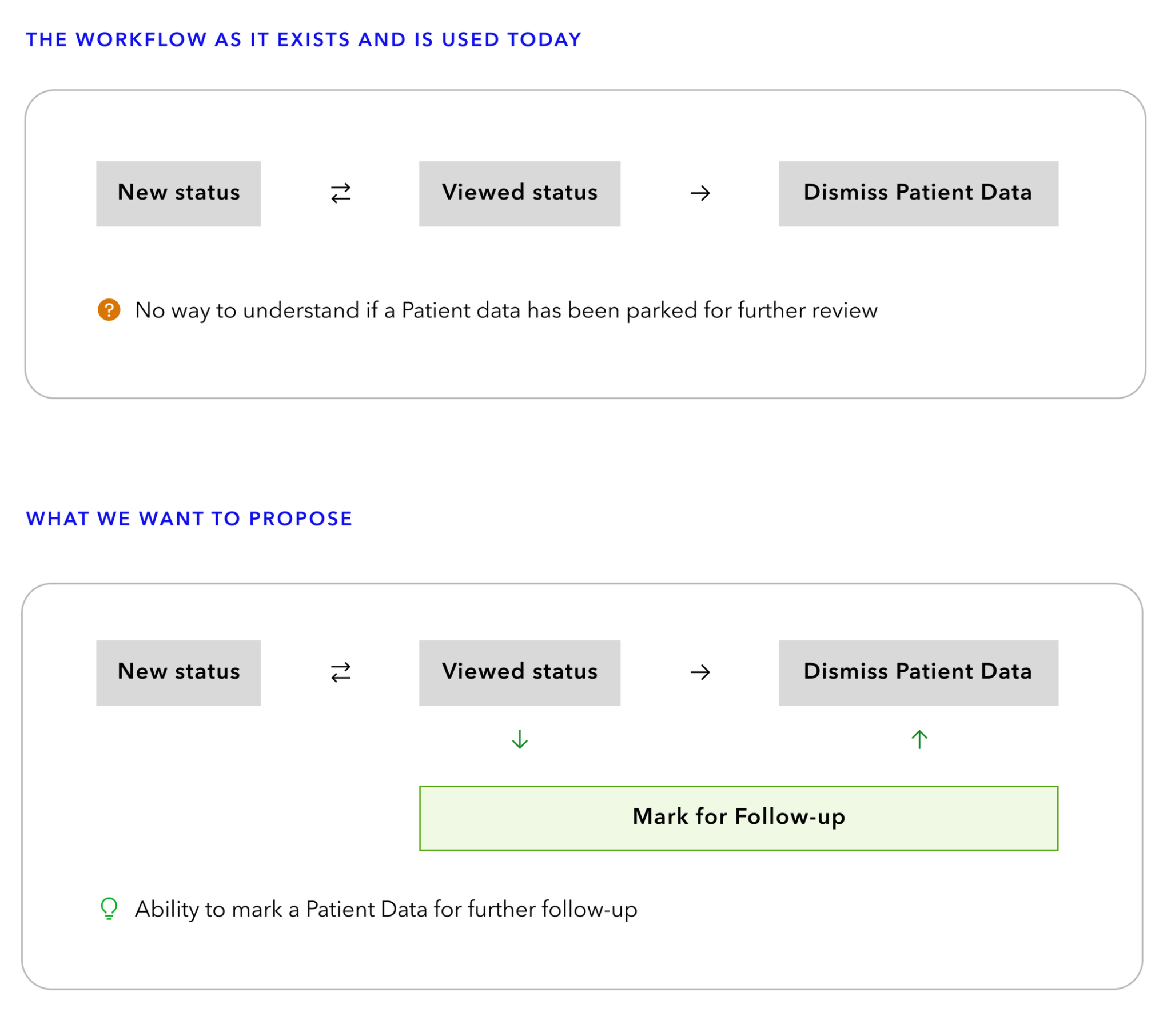
Screen Workflow
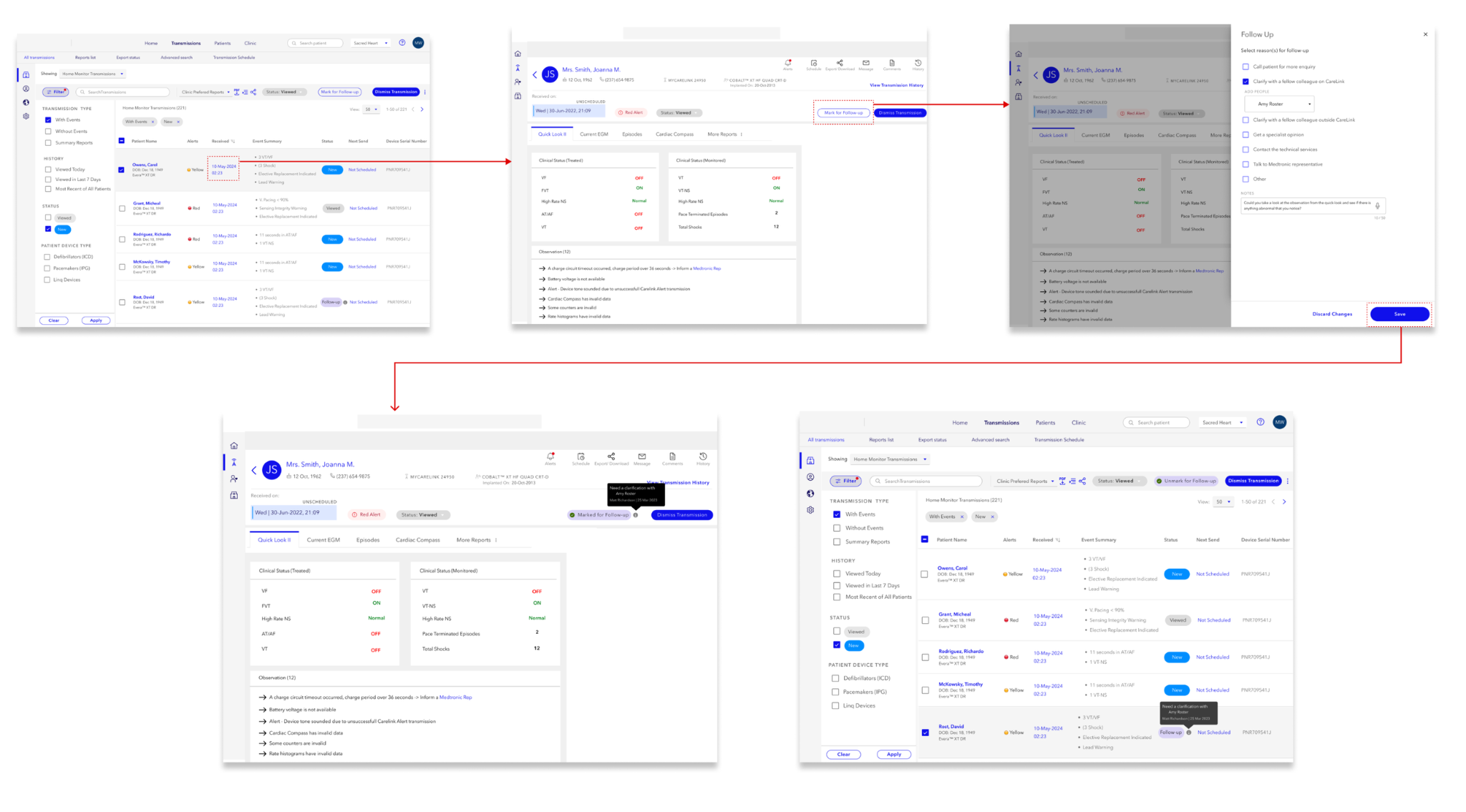
User Flow
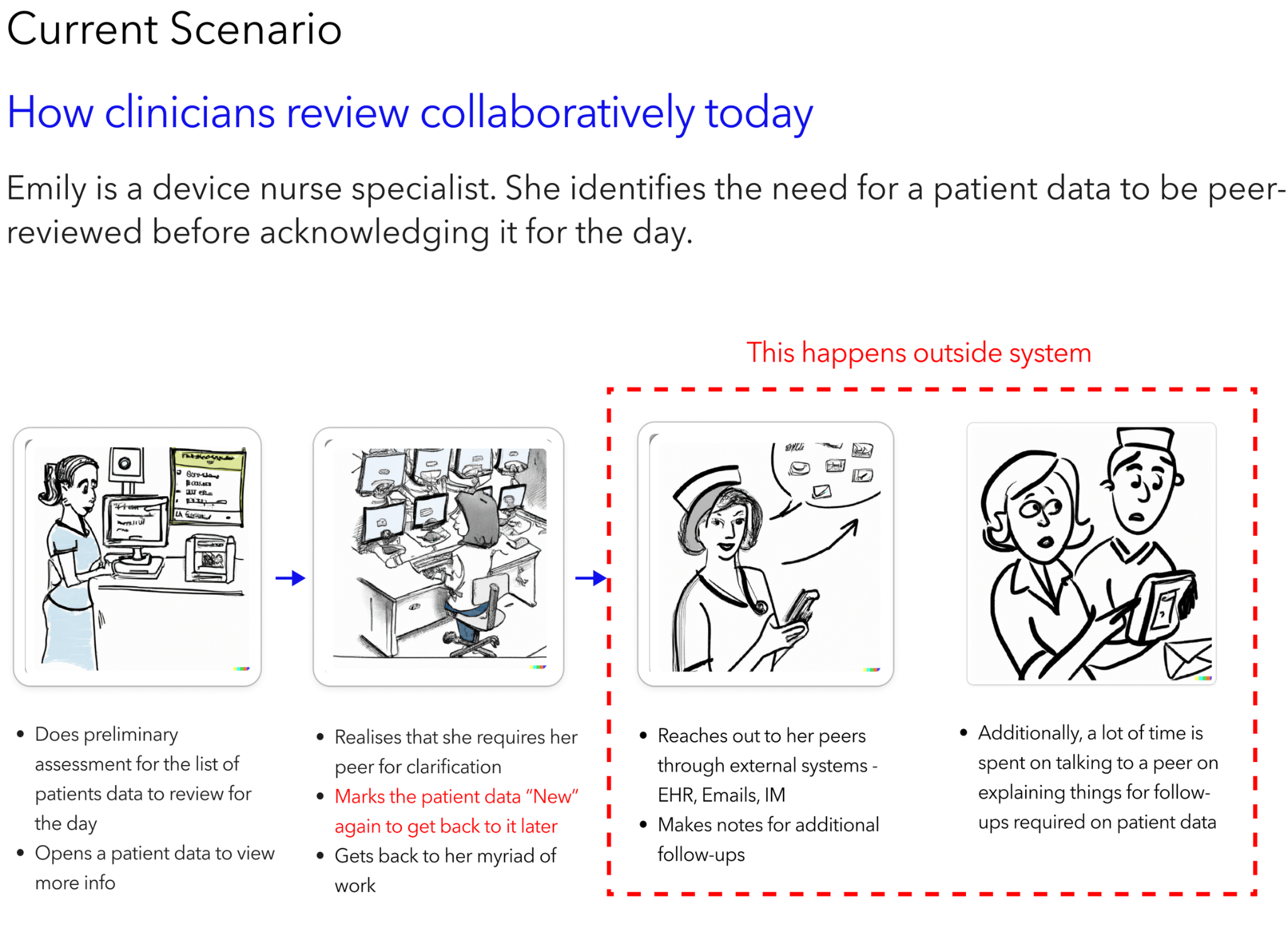
Testing & Feedback
The prototype was tested with a sample of clinicians, providing valuable feedback on the system’s usability and efficiency.
Key Findings:
• Reduced Alert Management Time: Clinicians reported a 30% reduction in the time spent triaging alerts.
• Enhanced Communication: Integrated follow-up notes were positively received, with participants appreciating the reduction in paperwork and external documentation.
Benefits of New Approach
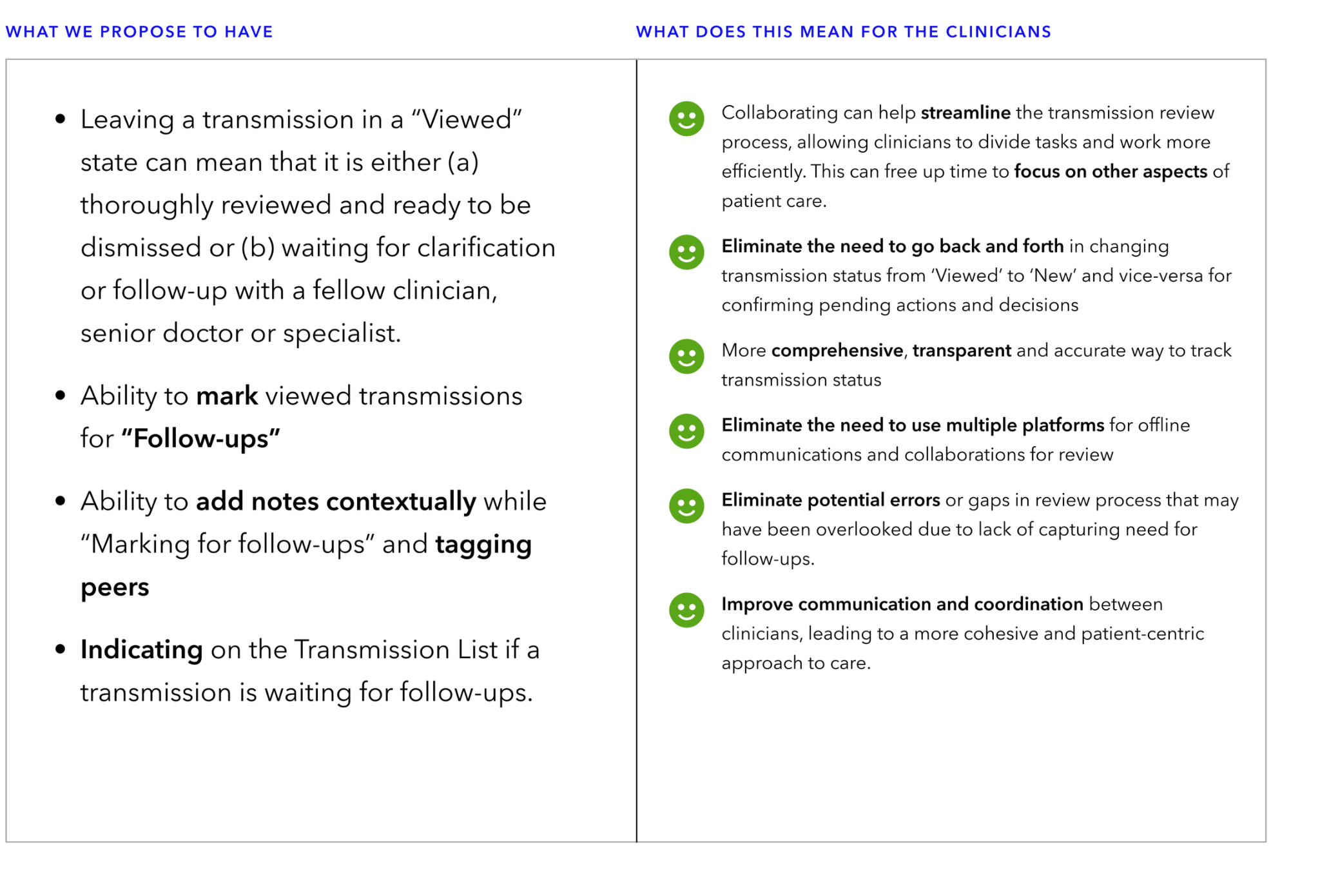
Challenges & Conclusion
Challenges Encountered:
1. Complex Data Integration: Integrating multiple data sources required significant backend support, leading to an initial delay.
2. User Adaptation to New Workflow: Some users found the transition challenging and required additional training.
Compromises and Solutions:
To manage integration complexities, we prioritized key data sources and staged feature rollouts. We also provided training sessions to support clinicians in adapting to the new system.
What I Learned:
This project emphasized the importance of iterative feedback and the need for user-friendly integrations when working with complex healthcare data. In future projects, I would prioritize API scalability and enhance training resources.